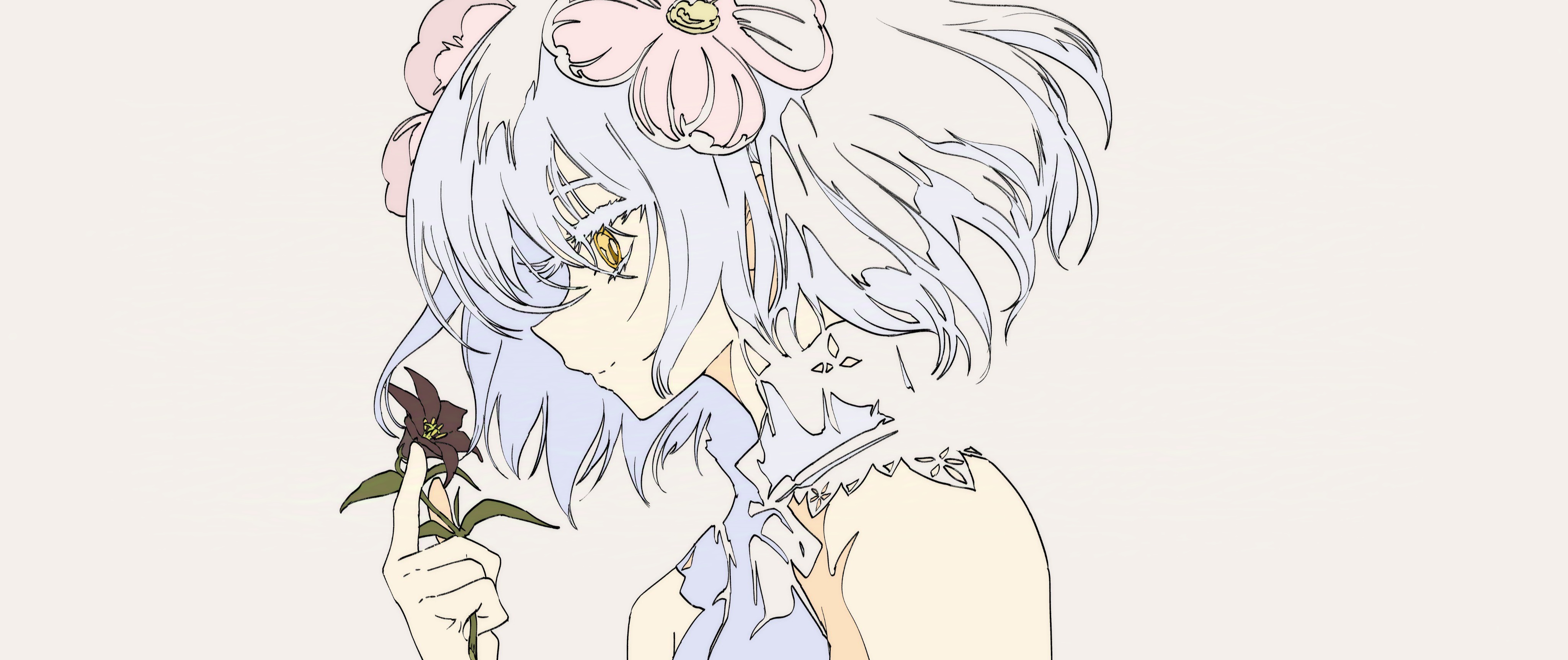Linux服务器配置代理

Linux服务器配置代理
月晕Linux下使用Clash科学上网
在 Linux 服务器上通过 Clash 科学上网
如果出现权限不足的情况请在指令前面加上sudo
安装Clash
下载当前操作系统与 CPU 架构对应的包文件,我这儿是 X86_64 平台下的Ubuntu所以对应使用的是clash-linux-amd64-v1.6.5.gz即ok(当然取github上面找到不同的安装包只要能够对应也ok)
1
wget -O clash.gz https://github.com/Dreamacro/clash/releases/download/v1.6.5/clash-linux-amd64-v1.6.5.gz
下载好后解压安装包中 clash 到
/usr/local/bin/目录下,并删除压缩包文件1
2
3gzip -dc clash.gz > /usr/local/bin/clash
chmod +x /usr/local/bin/clash
rm -f clash.gz创建配置文件目录,并下载 MMDB 文件(注意这一步很可能失败建议直接在网上找Country.mmdb文件下载并手动上传比较好) 下载网址
1
2mkdir /etc/clash
wget -O /etc/clash/Country.mmdb https://www.sub-speeder.com/client-download/Country.mmdb创建
systemd脚本,脚本文件路径为/etc/systemd/system/clash.service,内容如下:1
2
3
4
5
6
7
8
9
10
11[Unit]
Description=clash daemon
[Service]
Type=simple
User=root
ExecStart=/usr/local/bin/clash -d /etc/clash/
Restart=on-failure
[Install]
WantedBy=multi-user.target重载 systemctl daemon
1
systemctl daemon-reload
配置代理
导入已有的
vpn链接 (订阅链接啦)1
wget -O /etc/clash/config.yaml [你的订阅链接]
设置系统代理,添加配置文件
/etc/profile.d/proxy.sh并在其中写入如下内容:1
2
3
4export http_proxy="http://127.0.0.1:7890"
export https_proxy="http://127.0.0.1:7890"
export HTTP_PROXY="http://127.0.0.1:7890"
export HTTPS_PROXY="http://127.0.0.1:7890"重载
/etc/profile配置1
source /etc/profile
启动
clash服务,并设置为开机自动启1
2systemctl start clash
systemctl enable clash测试 goolge.com 访问
1
2
3
4
5
6
7curl google.com
<HTML><HEAD><meta http-equiv="content-type" content="text/html;charset=utf-8">
<TITLE>301 Moved</TITLE></HEAD><BODY>
<H1>301 Moved</H1>
The document has moved
<A HREF="http://www.google.com/">here</A>.
</BODY></HTML>
配置web-UI
克隆 clash-dashboard 项目到本地
1
git clone -b gh-pages --depth 1 https://github.com/Dreamacro/clash-dashboard /opt/clash-dashboard
修改
clash配置文件中external-ui的值为/opt/clash-dashboard1
sed -i "s/^#\{0,1\} \{0,1\}external-ui.*/external-ui: \/opt\/clash-dashboard/" /etc/clash/config.yaml
重启clash服务
1
systemctl restart clash
通过浏览器访问
localhost:9090/ui,其中localhost替换为 clash 部署服务器的 IP
配置定时更新订阅
使用如下脚本填写相关配置项目并放入 /etc/cron.weekly 目录下,每周自动更新订阅配置文件即可sudo vim /etc/cron.weekly/clash.sh
1 | !/usr/bin/env bash |
上述脚本写入 /etc/cron.weekly/clash.sh 并配置好相关变量后,保存退出并赋予可执行权限chmod 0755 /etc/cron.weekly/clash.sh
至此,Linux 下 clash 配置完成啦!!